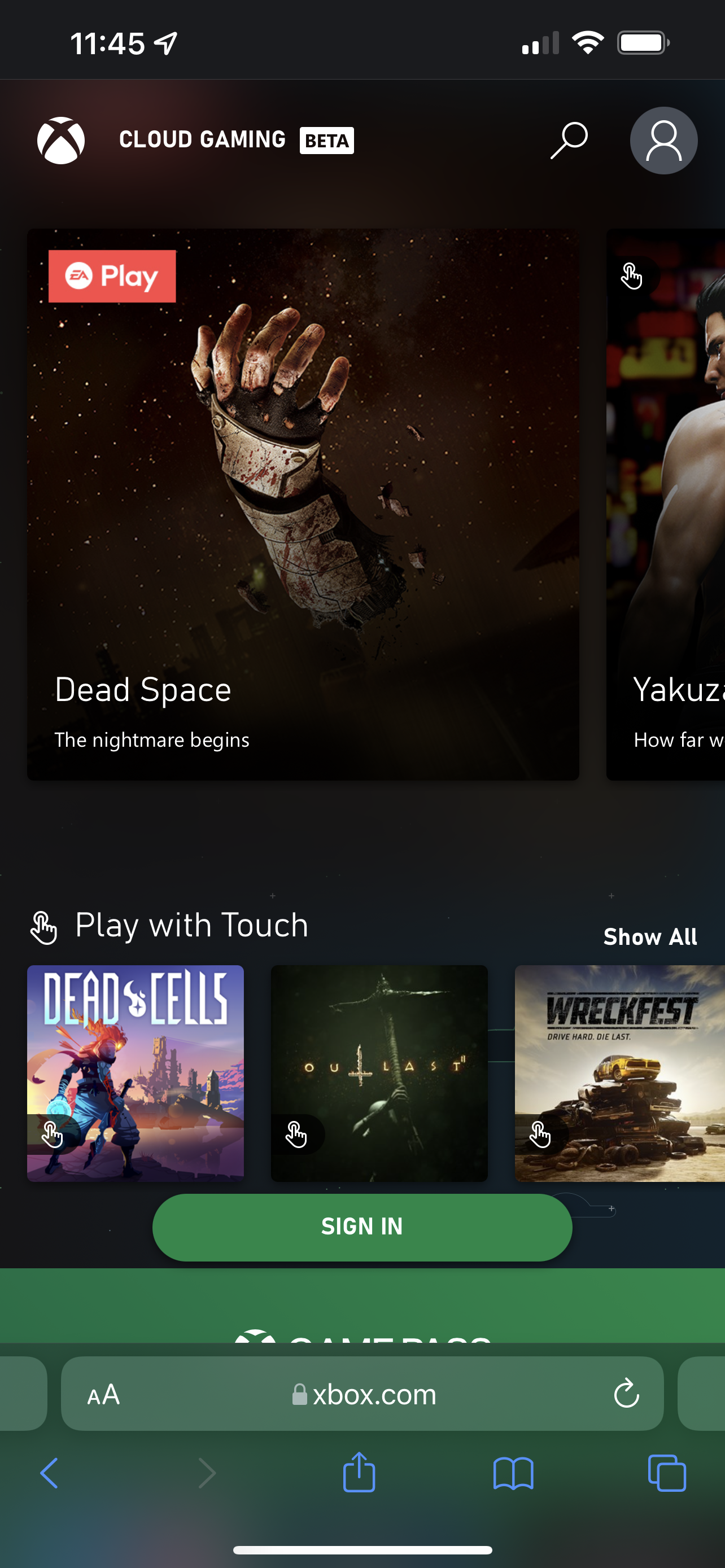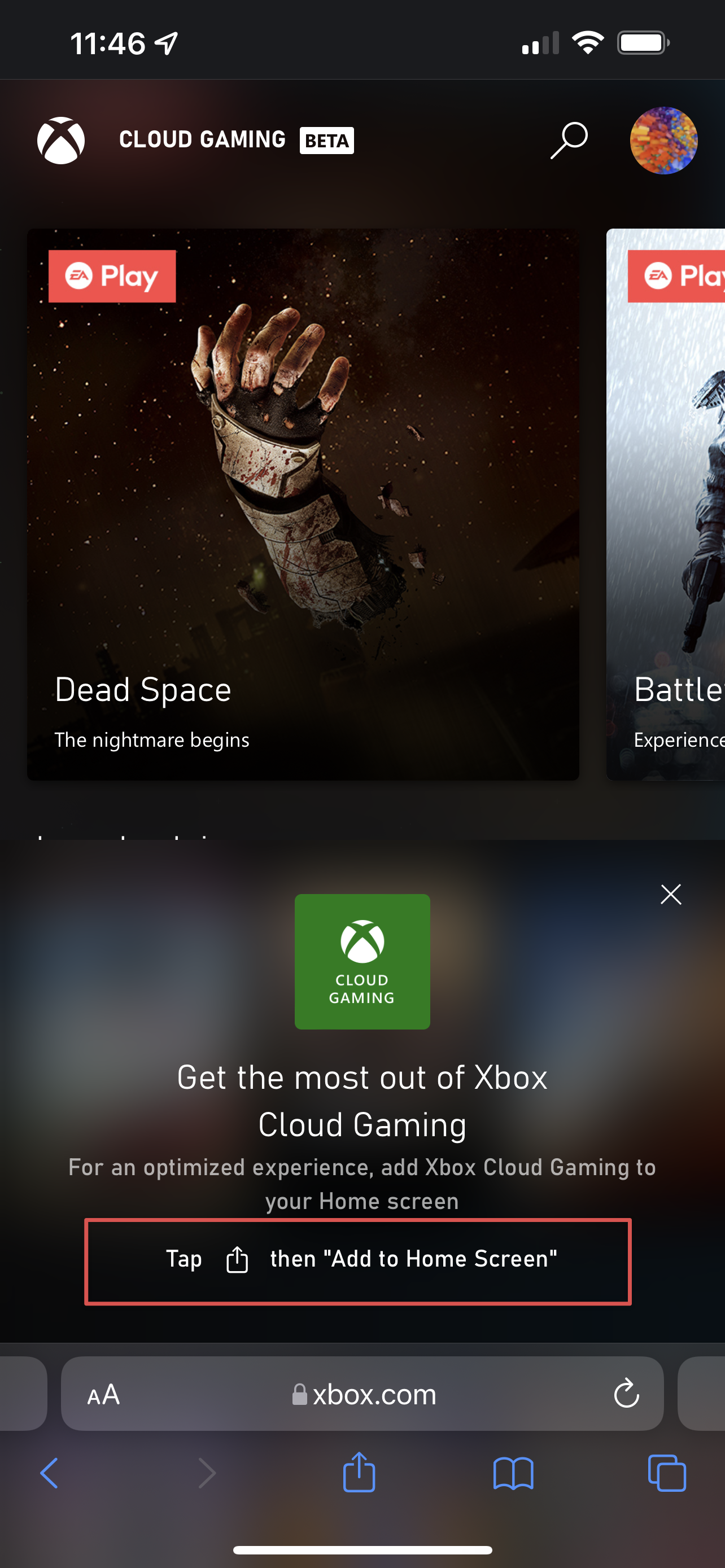It really doesn’t seem that long ago that I was a workflow guest at Tim Stringer’s awesome Learn OmniFocus. I remember the planning beforehand, the worry, wanting to ensure that I was able to convey exactly how I used OmniFocus.
Turns out, that was in late 2017 - and here I am, in October 2021, using a different task manager. And to such an extent, that I’ve released a video course on how to use it. That’s quite a change.
Do I have a problem with OmniFocus? Let me go on record by saying absolutely not. It’s a great task manager and if you are 100% solidly in the Mac eco-system, I would never turn around and say you should use Todoist instead of it. That’s not because one is any better than the other, it’s just because I find these task managers have to be suited to the way you work as an individual. There are also elements of OmniFocus that I wish were present in Todoist - defer dates being one. You cannot defer a task into the future to make it disappear from view in the same way you can with OmniFocus. It is of course, possible with Filters to a degree but there is a lot of messing around you have to carry out to get to that point.
Also, the Focus and Review modes in OmniFocus are worth their weight in gold. I love being able to key in a shortcut and just see one project in a new tab and hide everything else - and being able to Review projects at individual intervals with a simple keystroke really fits in with the Getting Things Done methodology.
That said, there are elements of Todoist that fit in better with my own personal workflow and way of working.
Interface on Mobile - I’m finding myself grabbing for my phone or iPad more often to check off tasks that need to be done around the house and the Todoist interface on these platforms is, in my opinion at any rate, easier to navigate. The syncing is instantaneous which I put down to Todoist being a web service at heart. Quite often with OmniFocus I’d pick up my phone, wait for thirty seconds for the syncing to complete before I see the actual list of actions that I can crack on with.
Todoist also has great swipe actions on mobile, making it easy to postpone actions for a later date - not quite the same as deferring, but when you get into how Todoist works with Due dates, it works well.
Cross-platform support - In my Project Management world, I can find myself having to use a client device to ensure I can connect to their shared services. One benefit of the pandemic means this doesn’t have to happen as often with remote teams and collaboration being ubiquitous. However it does happen and whilst I could add information to OmniFocus on my iPad or through the web browser, that’s not how I like to work. If I’m on a Windows machine, I need to access a fully functional task manager because if I’m going to use something, I want to use it to its full potential. With Todoist having a solid Windows application as well as an awesome web service, this was a no-brainer. I started using it for a particular client and eventually threw everything into it.
With hooks into Amazon Alexa, Fantastical, Zapier, Momentum and more, there is a clear advantage to having a web service fulfil this function. Yes, I know there are disadvantages to that as well - but they are outweighed by the good stuff for me.
My Output - I hate myself for saying this because when I deliver Productivity Coaching, I always use the mantra ‘It’s about the Approach, not the App’
And I stand by that. An application is not going to make you more productive. The approach to using it will. Put the right information in, touch it regularly, ensure you review what’s in there, break tasks down, yada yada yada. If you’re reading this, you know all this. So why is it when I use Todoist, I find myself ticking off lots more tasks? It’s not the Karma functionality that’s built-in to it which rewards you for checking off tasks and using Todoist. I’d rather check off two really important, lengthy pieces of work than ten smaller ones. Fact is, I don’t know and I’m still reviewing this.
I think it’s because there is more of a reliance on assigning due dates for repeating tasks. In OmniFocus, they would have defer dates that would repeat every day, week, whatever is needed. Todoist doesn’t understand defer dates - instead, I have to provide them with due dates and they scream at me in my Today view, even if they are not ACTUALLY due on that date. I don’t HAVE to carry out my Clean My Mac maintenance on my Mac mini today for example - but if I don’t have it set up with a due date, it cannot repeat. This is a big shift for me because I always used to put in due dates for tasks when they absolutely, positively, had to be done on that date. Now, I’m a little freer with them. The downside is it can dilute other more important tasks. The upside is that with four priority levels in Todoist, you can mitigate this by assigning varying levels of priority to these - and I do ensure they get done. With just a defer date in OmniFocus, I didn’t have the onus to do it. Again, that’s all about the approach. I could have used due dates in OmniFocus - I just didn’t because I thought it was wrong.
Perhaps I was
So there we are. In a nutshell, that’s why I’ve moved across. It started as an experiment and has now stuck.
If you would like to try Todoist to see how it is, then check it here.
To purchase the Todoist Course, click here